⤴️ Optimize
Package of services for teams & companies that are already using Asana but are facing challenges and need an overall improvement.

Does this sound like you?
“Our Asana space is in a bit of a mess and needs a good clean up”
“Our teams are not using the custom fields from our library and there is no consistency”
“We never had a structured onboarding process, so not everyone is using Asana correctly”
“Engagement is low and there is general confusion on which tool to use for what purpose”
Is your Asana space in desperate need of a clean up? Is each team using Asana in their own way? Are you missing structure, best practices, and clear conventions?
If these sound familiar, this package is designed for you.
What's included:

Online Call for Management & Core Team
📞 Free Asana Quick Audit
This 30-minute session is entirely free and with no strings attached. You’ll give us a quick tour of your current Asana setup so we can run a light audit. By showing us what’s working and what’s not, we’ll review your hierarchy, structure, use of features, and other factors that make up a healthy Asana space.
30mins | 3 participants max.
Online Training for Champions
🎓 Champions Training
Every successful onboarding will require a select group of members that we will refer to as 'Champions'. This training session is designed to inspire them and make sure they have all-round knowledge of Asana's features and best practices so they can support other members and drive the adoption of Asana throughout your company.
For beginners or advanced
3h (2x 90mins) | 10 participants max.


Online Call for Management & Core Team
🔍 Asana Deep Audit
Either a one-off session or a series of sessions, depending on the size of your Asana space, you or your core team will give me a tour of your current Asana for me to audit. We will deep dive into the current structure and processes that you have already setup and let me know what you feel is working and what is not.
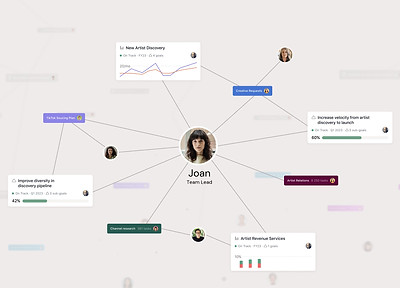
60 or 90mins | 5 participants max.
Online Call for Management, Core Team & Champions
🔮 Advanced Features Demo
These sessions are designed to introduce your champions to all the advanced features in Asana. These will inspire the champions for what they can achieve with Asana, so that during the workshops, they will be in a better position to make suggestions and proposals for designing their workflows and processes.

3h (2x 1h30) | 10 participants max.
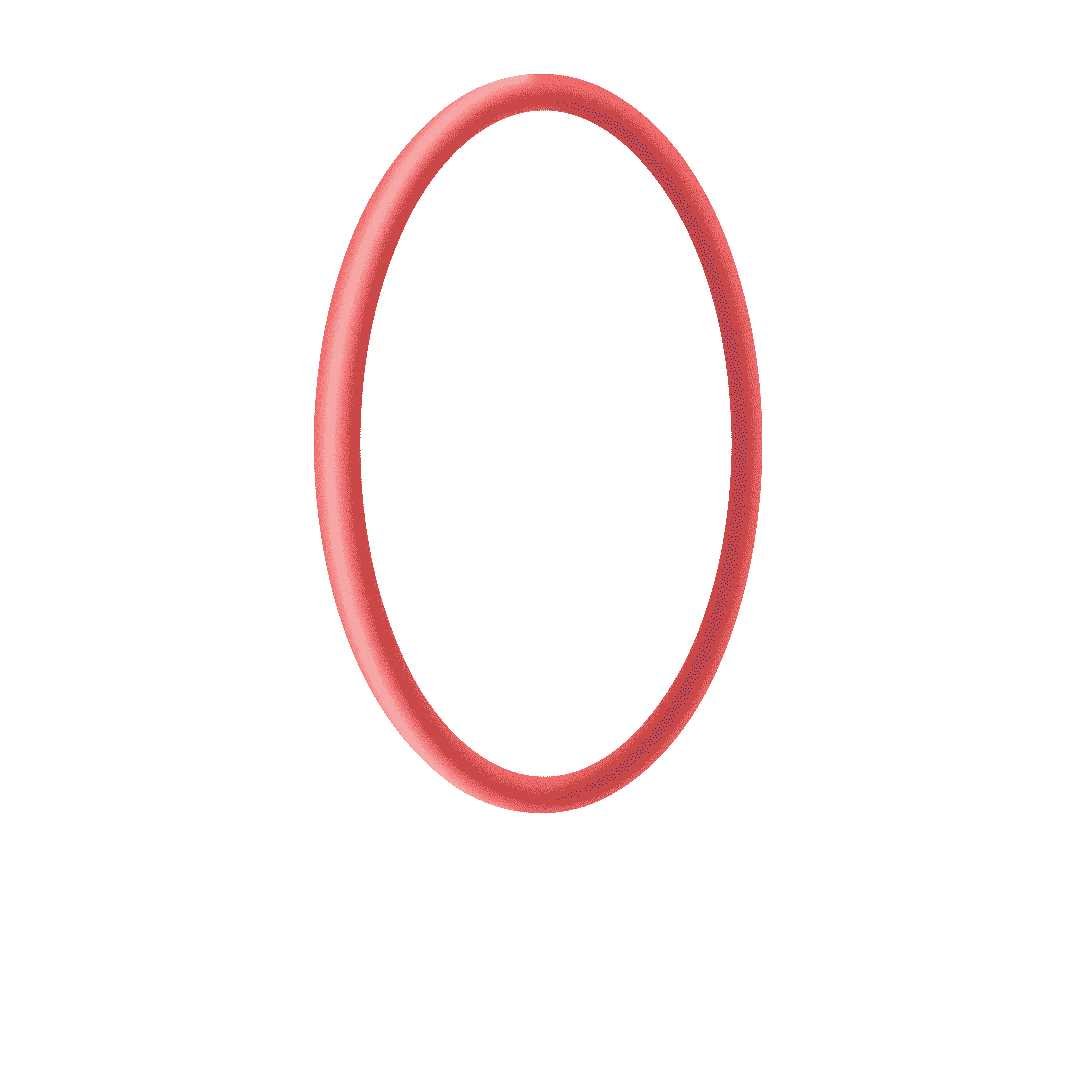
Online Workshop for Core Team & Champions
🚀 Workflow Design Workshops
Usually part of a series of workshops, these sessions can be 30, 60, or 90 minutes each. We’ll guide you in building your own projects, processes, and workflows in Asana, while also showing you how to make the best use of its features.
For beginners or advanced
30, 60 or 90mins | 5 participants max.






Online Training for all members & Champions
🎓 Basic Training
A fun and engaging training session with hands-on exercises, split into two 90-minute parts. It’s ideal for teams just starting out with Asana who need to get up to speed quickly. The training focuses on Asana’s fundamentals and hierarchy, best practices, and how to communicate and track work effectively.
For beginners
3h (2x 1h30) | 20 participants max.




Online Training for Management & Champions
💼 Management Training
Specifically designed for Team Leaders, Executives and Management level, this one-off session will empower you with all the features you need for tracking and reporting on your team or company's work, and providing you with visual dynamic dashboards so you can get the overall picture in one place.

The session will cover Asana's features such as the project Overview and Dashboard tabs, setting up Portfolios and their Dashboards, posting or requesting Status Updates on projects, making use of the Workload feature for reviewing capacity, Universal Reporting and using the Goals feature to set up your company's OKRs and KPIs.

For beginners or advanced
90mins | 10 participants max.

Online Training for all members & Champions
🙋 Follow up / Q&A
This session typically occurs a few weeks after the roll out of Asana and is open to champions or all members to bring any questions, as well as, focusing on best practices for your workflows.
For beginners & advanced
90mins | 20 participants max.

Alex Dymock
Governance Director
superb ability to cut through complexity
"I worked with Richard to develop an operating system for our governance business. It is the heartbeat of our operation and gives us and our clients the reassurance that things are not being missed. PLC governance is complex and dynamic so to use a tool that simplifies this means clients and employees are happier!!
Richard worked hand-in-hand with me, coaching me through my own asana journey. He is a great guy to work with and has a superb ability to cut through complexity and focus on systems and functionality. It gave me the confidence to build the systems we now rely on to deliver great client outcomes."
Services provided in collaboration with iDO
Extra add-ons:
Complement your Optimize package with the following extra services & solutions:
🪲
🚀
Support Service
🤩 Add emojis throughout your Asana space
Is your Asana space looking a bit bland? How about a sprinkle of emojis.. everywhere?
Emojis aren't just fun and for social apps; they can be used as an incredibly effective visual cue for yourself and your members to navigate Asana with ease.
Easily find Teams and Projects in your sidebar, as well as tasks types, section names, custom field values and even charts in dashboards.
So give your Asana space the look you want while also making it more appealing and engaging for your members!
Hover over the below demo to see the differences with or without emojis. Can you spot them all?


Before
Without emojis
After
Emojis added to Team name, Project name, Section title, Task titles and Custom Fields values, optionally without the use of colour
🌐
Support Service
▶️ Consolidate duplicate fields
You may have several custom fields that look similar but appear as duplicates in a task’s details - for example Priority, Status, Effort, or Cost.
So when you update the Priority in one project, it doesn’t update the same value in the other projects that the task is multi-homed to, right?
We can help you clean up duplicate fields and consolidate similar ones within your organisation’s field library, so your team always knows which fields to use.
No more duplicate fields cluttering the details pane - and with a standardised set of custom fields, your reporting and dashboards will be more accurate. You’ll also only need to edit a field’s options once for it to stay consistent everywhere it’s used.
❌ Before

✔️ After


Support Service
➡️ Consolidating numerous Asana spaces into one
Do you have multiple Asana spaces that you’d prefer consolidated into one, so everyone can work from a single Inbox and My Tasks while easily sharing projects and teams?
By leveraging our priority access to Asana’s support team, we can help you consolidate your various spaces so all your teams can collaborate seamlessly in one place.




Support Service
➡️ Transfer projects into another Asana space
Do you need to copy projects from one Asana space to another? Maybe you have projects in an old workspace that you’d like moved into your current one.
We can help you safely transfer your projects from one Asana instance to another. And where Portfolios, Dashboards, Reporting, or saved view tabs cannot be transferred, we can optionally rebuild them for you so nothing is lost




Support Service
⚡ Rules & Automations Setup
Are you finding Asana’s Rules feature overwhelming and not sure how to set them up? Or do you understand how to use them but don’t have the time to build them all and keep your system running smoothly?
If so, you can leave the heavy lifting to us - we’ll design and implement the Rules for you so your Asana setup works seamlessly.


Support Service
📝 Form Builder
Asana’s built-in Forms feature is one of our favourites, and we love building with it. If it’s not yours - or if you’re running into trouble - we can create the forms for you.
Whether your forms currently exist in PDFs, Word docs, or other tools like Wufoo or Google Forms, we can recreate them directly in your Asana space.


Support Service
🔌 3rd-Party Integration Setup
Take your automations beyond Asana’s native Rules by connecting Asana to other apps in your tech stack, automatically syncing tasks and data between them.
We can set up third-party tools like Flowsana, Zapier, or Make for you - or show you how to configure them yourself - to create powerful rules and workflows that go far beyond what’s possible with Asana alone.

Find the right service package for you
Explore the below packages based on your requirements and current needs to see which suits you best.
New to Asana?
For teams that are moving to Asana from another platform and need help with the transition.
Already using Asana?
Short on time & resources?
For teams & companies that don't have time or the capacity to be trained and instead want their Asana system built to order.

